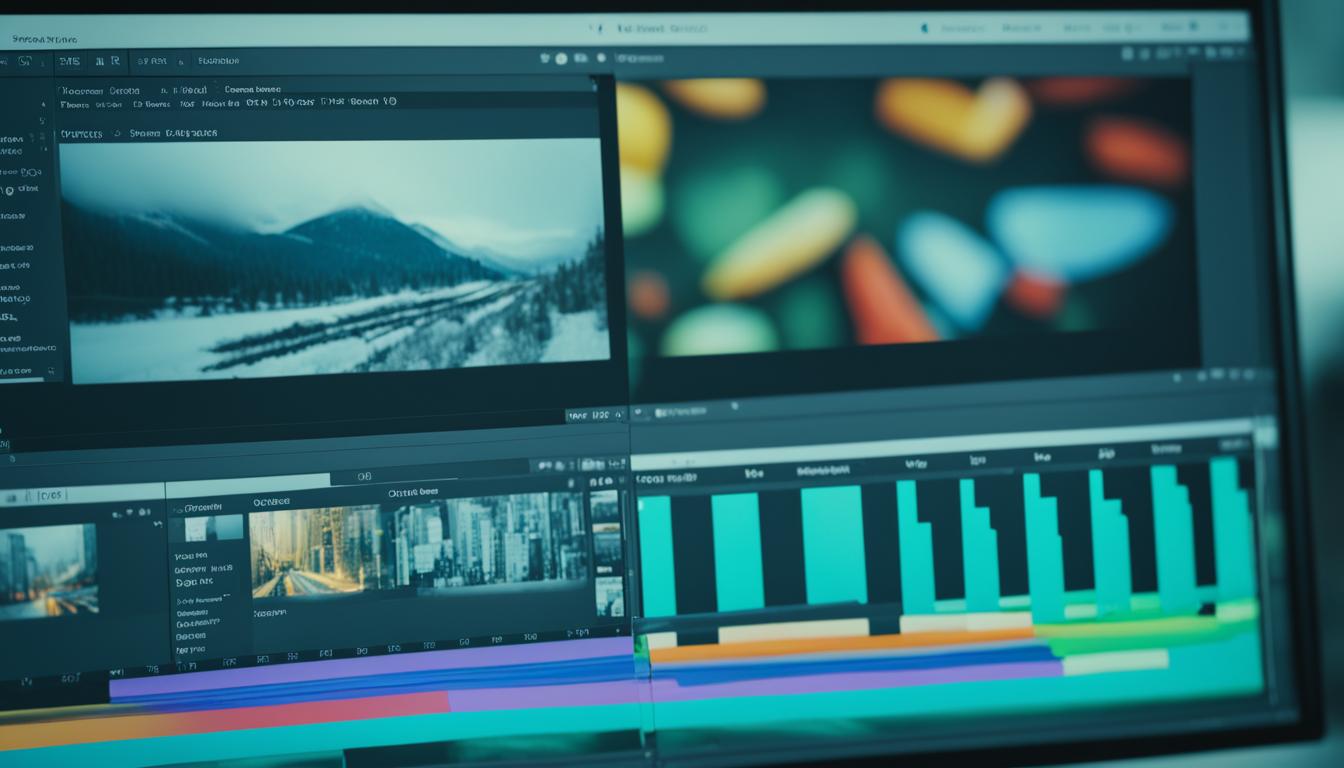Ever noticed why some videos grab your attention while others don’t? Video editing is the secret to making your footage stand out. In today’s world, where visuals rule, learning professional video editing can boost your work’s look and storytelling.
I’m diving into video editing to share tips and techniques that will improve your skills. These will help you connect with your audience like never before. Whether it’s for social media or a big movie, knowing how editing impacts your work is key. Let’s start this journey to see how video editing can change everything!
Key Takeaways
- The role of video editing in improving viewer engagement.
- How effective editing can transform raw footage into polished content.
- Essential skills for mastering professional video editing.
- Key elements that make up effective video editing.
- The importance of storytelling in the editing process.
Understanding the Basics of Video Editing
As I explore video editing, I see its key role in turning raw footage into engaging stories. Editing is crucial in video production, shaping the story’s structure and emotional impact. It’s about grasping the elements that make editing effective.
The Importance of Editing in Video Production
Editing is the heart of video production, crafting stories with care. It controls the story’s pace and emotional direction, keeping viewers hooked. A skilled edit turns ordinary footage into something captivating. Understanding editing’s role helps in making better choices during production.
Key Elements of Video Editing
Key elements of video editing stand out:
- Pacing: The timing of cuts and transitions is key to keeping viewers interested.
- Rhythm: A good flow that matches visuals and audio can take a video to the next level.
- Style: Choosing the right editing style is crucial for the message to hit home.
These elements work together to create a strong editing strategy that boosts storytelling. Mastering them helps me make videos that connect better with my audience.
| Element | Description | Impact on Video |
|---|---|---|
| Pacing | The speed at which scenes change | Influences viewer engagement and emotion |
| Rhythm | Flow of visuals and sounds | Creates a compelling narrative style |
| Style | Overall look and feel of the edit | Affects audience perception and connection |
Choosing the Best Video Editing Software for Your Needs
Finding the right video editing software is key to any project’s success. Everyone has their own favorites, but some features of video editing software really make a difference. Knowing what to look for can simplify your choice and improve your editing.
Top Features to Look For
When picking the best video editing software, I focus on these key features:
- User Interface: A clean, easy-to-use interface speeds up editing and makes it more fun.
- Editing Tools: Advanced tools like multi-track editing, keyframe adjustments, and special effects are a must.
- Output Quality: Make sure the software can export high-definition videos for top-notch quality.
- Compatibility: Choose software that works well with your computer and other gear.
Comparing Popular Video Editing Software
Here’s a quick look at some top programs to help you decide:
| Software | Key Features | Price Range | Best For |
|---|---|---|---|
| Adobe Premiere Pro | Powerful editing tools, supports various formats | Subscription-based | Professional use |
| Final Cut Pro | Magnetic timeline, optimized for Mac | One-time purchase | Mac users |
| DaVinci Resolve | Advanced color correction, free version available | Free or paid version | Color grading enthusiasts |
In my search for the best video editing software, I see each option has its perks. The right choice depends on your needs, the project, and your budget.
Essential Video Editing Tools and Equipment
When you start video editing, it’s key to have the right tools and equipment. Knowing what you need can greatly improve your work’s quality. I’ve learned that picking the right hardware and software is crucial.
Hardware Requirements for Smooth Editing
For smooth editing, your system must meet specific standards. Here are the key hardware needs:
| Component | Minimum Requirement | Recommended Requirement |
|---|---|---|
| Processor | Quad-core 2.5 GHz | Octa-core 3.0 GHz or higher |
| RAM | 8 GB | 16 GB or more |
| Graphics Card | 2 GB VRAM | 4 GB VRAM or more |
| Storage | SSD with 256 GB | SSD with 512 GB or more |
This table outlines the best specs for editing smoothly. Better hardware boosts the performance of editing tools. This means my projects run smoothly without any lag.
Must-Have Video Editing Tools
There are also certain tools I use to take my editing to the next level. Here are the essential tools I recommend for better editing:
- Adobe Premiere Pro: A top choice for its wide range of editing features.
- Final Cut Pro: Great for Mac users, offering powerful editing tools.
- DaVinci Resolve: Known for its excellent color correction.
- After Effects: Ideal for adding dynamic effects and animations.
- Filmora: Easy to use, perfect for beginners aiming for great results.
- Plugins: Tools like Red Giant Universe add special effects and transitions.
These tools and equipment make editing smoother and more creative. With the right setup, editing becomes fun and efficient.
Video Editing Techniques to Enhance Your Footage

Exploring different video editing techniques can change how your footage talks to viewers. A well-edited video can tell a strong story and keep viewers interested. I’ll look into storytelling through edits and creative cuts and transitions in editing to boost your project.
Storytelling Through Edits
Storytelling through edits is key to making a story flow well. By picking and arranging clips carefully, I can spotlight important moments and feelings in the story. This means using pacing to build tension or give viewers a break, helping them feel part of the story.
- Use of establishing shots to set the scene.
- Incorporating close-ups to highlight emotions or details.
- Creating a rhythm that matches the story’s tone.
Creative Cuts and Transitions
Creative cuts and transitions add style and class to your video. These methods keep viewers hooked and can boost the emotional effect. For example, jump cuts can make things feel urgent, while match cuts link scenes together. Here are some top techniques I use:
| Technique | Description | Effect |
|---|---|---|
| Jump Cuts | Cutting out parts of a single shot for a faster pace. | Creates urgency and motion. |
| Match Cuts | Cutting from one scene to another based on similar visual elements. | Draws connections and enhances storytelling. |
| Fade Transitions | Gradually transitioning between scenes with a fade-out and fade-in. | Indicates a passage of time or change in location. |
By getting good at these video editing techniques, I can really improve the quality and effect of my footage. Every edit can shape how the viewer experiences the video, making video editing a key storytelling tool.
Professional Video Editing: Tips and Tricks
Video editing is rewarding when I use professional tips to turn footage into a story. Color grading and audio editing are key to making my projects stand out. They help set the mood and make the final product shine.
Color Grading for a Cinematic Look
Color grading is not just about brightness and contrast. It’s an art that can make my videos more emotional. By changing color tones, I can create a mood that connects with viewers. Here are some key techniques for great color grading:
- Understand the color wheel to balance colors effectively.
- Use software tools like Adobe Premiere Pro or DaVinci Resolve for comprehensive grading options.
- Experiment with LUTs (Lookup Tables) to achieve specific cinematic styles.
Audio Editing: How to Get Great Sound
The sound in videos is as important as the pictures. Good audio editing makes the story come alive. Clear dialogues and smooth background music keep viewers engaged. Here’s how I do it:
- Utilize noise reduction tools to eliminate unwanted background sounds.
- Balance sound levels between dialogues, music, and sound effects.
- Consider the emotional tone of the audio to match the video content effectively.
Exploring Online Video Editing Options

Online video editing is now easy and fun to use. It lets creators from all over make great videos without needing expensive gear. Let’s look at why online editing is great and some top platforms for different needs.
Benefits of Online Video Editing
Online video editing has many perks for creators:
- Accessibility: I can work on my projects from anywhere with internet.
- Collaboration: It’s easy to work with my team and get feedback in real time.
- No Installation Required: I don’t have to worry about software updates or installations.
- Affordable Options: There are free and cheap plans, so anyone can start editing videos.
Reviewing Top Online Video Editing Services
Here’s a look at some top video editing services I like:
| Platform | Key Features | Pricing | Best For |
|---|---|---|---|
| WeVideo | Cloud storage, stock footage, easy-to-use interface | Free version; Paid plans start at $4.99/month | Beginners and educators |
| Clipchamp | Templates, voiceover options, one-click sharing | Free version; Paid plans from $9/month | Small business and social media influencers |
| Adobe Spark | Customizable templates, integration with Adobe Creative Cloud | Free with limited features; Paid plans start at $9.99/month | Professionals looking for branding tools |
Using Video Editing Apps for Quick Projects
In today’s fast-paced world, mobile video editing apps are key for creators who need to make great content anywhere. They are great for quick projects because they are easy to carry and don’t lose quality. Here are some top apps for editing videos on your phone, designed to make editing easy and fun.
Best Apps for Mobile Video Editing
- InShot: InShot is easy to use and lets you cut, merge, and add music to videos. It makes editing videos on your phone a breeze.
- KineMaster: KineMaster has advanced features like multi-layer editing and chroma key support. It’s great for making professional videos on your device.
- Adobe Premiere Rush: This app works well with Adobe’s system, offering strong editing tools and cloud storage. It’s perfect for fast edits and sharing on social media.
Editing on the Go: Tips and Tricks
Here are some tips to help you edit videos on the go:
- Plan Your Shots: Always have a plan for your footage. Knowing what you need will save time during editing.
- Use Templates: Many video editing apps have templates that make editing faster. They help you finish projects quicker.
- Keep It Simple: Stick to clean edits and simple transitions. Too many edits can lower the video’s quality.
- Practice Regularly: The more you edit with your apps, the faster and better you’ll get at it.
With these video editing apps and tips, editing on the go has become easy and fun. Whether it’s for social media or personal use, these tools let us make great videos anytime, anywhere.
Conclusion
Looking back at my video editing journey, I see how important it is to master these skills. It makes our projects better and our stories more engaging. From the basics to advanced tools, each step improves our final product.
Professional video editing mixes creativity with technical skills. These skills get better with practice and trying new things. It’s key to keep learning and experimenting.
The right software can greatly improve editing. Whether it’s desktop programs or mobile apps, the goal is to enhance the story. Using good editing tips can turn raw footage into a powerful story that touches the audience.
As I keep exploring video editing, I urge everyone to keep learning. Try different techniques, tools, and platforms to find what works for you. With hard work and creativity, we can all become great video editors and storytellers. Happy editing!